Application Process
Thank you for your interest in applying for a Community Investment Grant and serving Yellowstone County. Please note that, as detailed in the Request For Proposal, this round of grants will be awarded on a three-year cycle, with a focus on larger awards and programs with a deep community impact.
Please review the following important dates for the grant application process.
Dec. 2: RFP with updated guidance released on this webpage.
Dec. 5, 12-1pm: RFP Virtual Lunch and Learn. Please see the video recording below
Jan. 13: Community Investment Grant application preview and review criteria released on this webpage.
Jan. 17, 1-2pm: Community Investment Grant Virtual Information Session. Click here to join meeting.
Jan. 20: Community Investment Grant Application online portal opens.
Feb. 14: Community Investment Grant Application online portal closes.
March-April: Grant application review
July 1: Grant award announcement
July 25: Monthly funding installments begin
Directly below, you'll find buttons that link to the RFP, application process FAQ, application preview, and review criteria. This page will be updated as additional information is released.
The grant application process is now closed, and the review process is ongoing.
Virtual Information Session
Virtual RFP Lunch and Learn Recording
Application process log-in
All applicants are required to have or create an account to complete and submit your application. Keep your user name and password handy so that you can "save a draft" and return to complete your submission. Your user name and password can continue to be used for agency reporting and future applications, and previous user names and passwords can be used this year.
You will be unable to begin the application until the online portal opens on Jan. 20
Account Setup
- LOGIN HERE (If you already have a user name and password)
- CREATE AN ACCOUNT (New users only - Recommend using your Agency Name as your User Name - watch for an email to set your password, check spam)
- RESET YOUR PASSWORD (if your email has been used previously, you can reset your password)
- LOGOUT (Be sure to log out once you have saved your draft or submitted your application)
Login Process
- Enter your username and password.
- Upon Log In, you will be redirected to a welcome page. From there, go to the application: www.unitedwayyellowstone.org/form/cig-application
- The Log In page will NOT automatically redirect to the application. You must navigate to the application after logging in.
Navigating the application
- The application has 10 sections. These do not necessarily represent unique areas. Where the application does enter a new section, it will be labeled with a new heading. All scored sections will have point values displayed.
- Use the red "SAVE" button at the bottom of each page to save your work and return to the application later. Save early and often. We will not be able to recover unsaved work.
- The numbered circles at the top of the application are for display only. Unfortunately, they are not links to each page. Navigation between pages must be done via the red "PREVIOUS" and "NEXT" buttons and the bottom of each page.
- Incomplete applications will not be accepted. Do not leave any blanks; enter N/A if not applicable, or 00 in a numeric section.
- When finished, click the red "SUBMIT" button. You will be emailed a copy of your submission after the application processes.
Please Note: UWYC will NOT be accepting any paper applications. You MUST complete the form online.
If your organization does not have the tools to be able to access the application online, please contact Maia at mdickerson@uwyellowstone.org or 406.272.8506.
If you are having trouble with the application, please consider switching internet browsers or clearing the cache on your preferred browser.